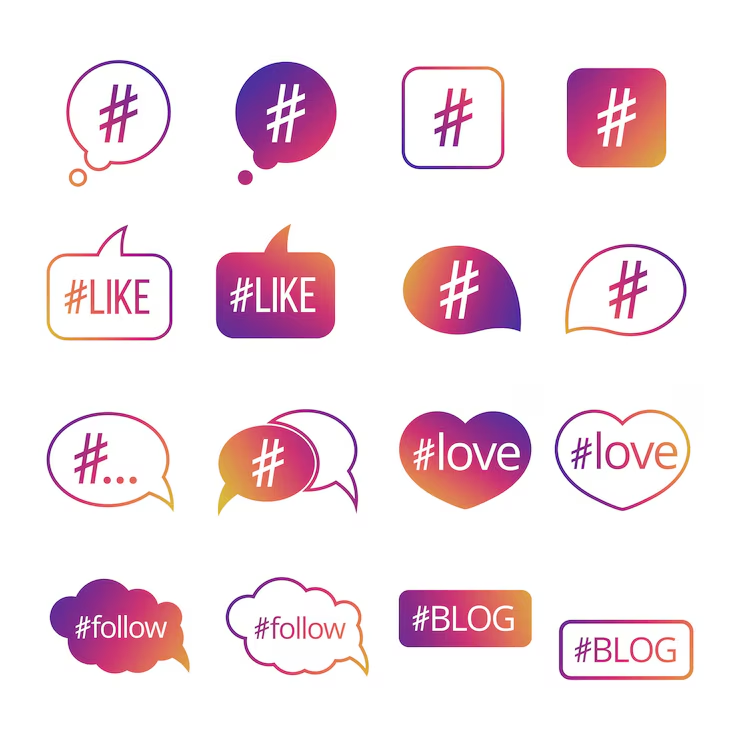
Hashtags on Instagram act like signposts that guide your posts into relevant conversations. The right hashtags can dramatically boost your content’s reach and visibility. For example, posts that include at least one hashtag see about 29% more interactions than posts with none. In this guide we explain how to find best hashtags for instagram to maximize discoverability and engagement. You’ll learn why hashtags matter, how the algorithm treats them, and the tools and strategies to identify the most effective tags for your niche. Our tips are backed by the latest research and examples to help creators, influencers, and businesses improve their Instagram content strategy and engagement rate.
Table of Contents
What hashtags do on Instagram
Hashtags on Instagram categorize your content and make it discoverable to people searching for that topic. When you tap or search a hashtag, you see a feed of posts tagged with it. This creates a new pathway for people to find your content. In effect, a hashtag is like a topic or keyword for your post: it tells Instagram’s search engine what your content is about. Because of this, relevant hashtags can insert your posts into targeted feeds and Explore page sections where potential followers or customers spend time.
Understanding the role of hashtags is also a key part of learning how to get on Instagram Explore page, since the Explore algorithm often features content that’s trending within specific hashtag communities.
Think of hashtags as keywords in a social media marketing strategy. Just as SEO keywords help web pages rank, Instagram hashtags help rank your posts in search and Explore. By using hashtags, you join larger conversations (like a popular event or trend) or niche communities (like #FoodPhotography or #TravelBlogger) that are already interested in that content. This boosts your reach. Research confirms this: content tagged with hashtags tends to get far more visibility and engagement.
Why hashtags matter for engagement
Hashtags can significantly improve your engagement rate. Studies show that Instagram posts with hashtags get higher likes, comments, and shares than those without. In one analysis, posts with at least one hashtag had 29% more interactions on average (for accounts under 1,000 followers), and posts with 11 or more hashtags saw up to 79.5% more interactions. (Searchlogistics) In simpler terms, adding hashtags can put your content in front of many more users who might like or comment, increasing your overall engagement.
Why is this the case? Hashtags expose your post to people following or searching that tag. When a hashtag resonates (for example, #TravelTuesday or #ThrowbackThursday), interested users scroll through that tag’s feed. Your post can land in the “Top” section of that hashtag if it gains traction, further boosting engagement with our affordable Instagram Services as more people see it. Even if you have a small following, the right tags can connect you to a broader audience beyond your immediate followers. In turn, when more people like or comment, Instagram’s algorithm boosts your post to even more feeds. So, strategically chosen hashtags become an engagement multiplier.
How the Instagram algorithm treats hashtags
Recent changes to the Instagram algorithm have altered how hashtags work. Historically, Instagram’s algorithm would surface content based in part on hashtags. However, as of late 2024, Instagram adjusted this: users can no longer follow hashtags, and the platform has reduced the weight given to hashtags for reach. In other words, hashtags do not directly boost your post’s reach in the main feed anymore. Instead, Instagram now emphasizes keywords in captions and user interests to decide what appears in feeds.
This doesn’t mean hashtags are useless. They still allow discoverability through search and the Explore page (the magnifying-glass tab). People can search by keywords or hashtags to find content. According to Later (a social marketing platform), adding relevant hashtags helps “reach more people on Instagram, which means more ‘views’ for the Instagram algorithm to take into account”. The advice now is quality over quantity: focus on a few highly relevant tags. Buffer’s guide recommends using 3–5 relevant hashtags per post, instead of the maximum 30, to avoid spammy signals. Ultimately, Instagram wants niche relevance and keywords, but using hashtags smartly still works to bring new eyes to your posts.
Tools to find top hashtags
To research hashtags efficiently, many creators use dedicated tools. Services like Hashtagify, Flick, RiteTag, and Later’s Hashtag Suggestions can automatically find trending and relevant Instagram tags. These tools typically let you search by keyword or topic, then return lists of hashtags sorted by popularity, recent usage, or category. For example, Later’s built-in Hashtag Suggestions tool analyzes your post’s caption and recommends related tags. Flick’s Instagram Hashtag Finder can show you which tags are “overused” vs. “undersaturated”.
Some tools even track analytics: they tell you how often a hashtag is used per hour/day, and how many people view or follow it. This helps you choose tags that match your audience size. Many social media managers also use general social listening tools (like Sprout Social or Keyhole) to spot trending hashtags in their niche. Using these tools, you can quickly compile a list of high-performing hashtags in minutes—far faster than manual guesswork. In practice, we often gather a mix of tags from several tools and refine it by relevancy.
Using Instagram’s search bar and Explore page
Instagram’s own search bar (the magnifying glass icon) is a free hashtag discovery tool. Start by typing a word or phrase related to your content; Instagram will auto-suggest popular hashtags and accounts. For instance, typing “travel” will show suggestions like #travel, #travelgram, #travelblogger, etc., along with the number of posts each has. These search suggestions reflect current trends and popularity. You can click a hashtag to see its feed, and from there note related hashtags shown on the page.
Moreover, on the Explore page, Instagram surfaces trending content based on user interests. While you can’t follow hashtags now, Instagram’s Explore tab often shows hashtag categories at the top (e.g. “Explore categories” or topic stickers on Explore Reels). By exploring these categories or even tapping on tags in posts you find interesting, you can discover new and timely hashtags. For example, if an Explore post about cooking shows #foodie, you might click that tag to find similar ones like #recipe or #instafood. Using Instagram’s native search and Explore features helps uncover niche tags that tools might miss.
In summary, combining Instagram’s suggestions with external tools is powerful. Use the search bar to find trending hashtag suggestions, then validate them in a hashtag tool or on Instagram itself. Always aim for relevant tags: Later’s guide reminds us to “focus on quality, hyper-relevant hashtags even using 5 or 10 hashtags is better than zero”.
Analyzing competitor hashtags
A simple way to generate hashtag ideas is to look at what competitors and industry leaders are using. Find 3–5 Instagram accounts in your niche (similar audience or content) and check their recent posts. Many influencers or brands put hashtags in captions or first comments. Note which tags they repeat across posts: those are likely working well for their content. Also see if they use any branded or campaign hashtags.
You can copy these hashtags and adapt them. For instance, if a fitness influencer uses #MorningYoga and you post yoga content, try using that tag too. Just be cautious: don’t copy blindly. Some tags may be irrelevant or overused. Instead, combine competitor tags with your own targeted keywords. Also observe their engagement: if a post with certain hashtags consistently gets lots of likes or followers, those tags may be bringing in users. Cross-check by searching those hashtags to ensure the content is similar to yours. This “reverse engineering” can quickly build a solid starting list of hashtags tailored to your content category.
Niche vs broad hashtags
Not all hashtags are created equal. Broad hashtags are very popular tags with millions of posts (#love, #photooftheday, #fashion). They have huge audiences but also immense competition. Your post can easily get buried under new content in seconds. Niche hashtags, on the other hand, are more specific and less used. They have smaller but more targeted audiences. A person browsing a niche tag is more likely to be genuinely interested in your content.
A good hashtag strategy blends both. Use a few broad tags to tap into larger trends, and a few niche tags to reach passionate sub-communities. For example, a travel blogger might use #TravelGram (broad) along with #SoloFemaleTraveler (niche). Smaller or niche tags often have a slower-moving feed, so your post may stay visible longer (increasing chances of clicks or likes). Audience targeting improves when tags align with your content. By mixing broad and niche hashtags, you cast a wide net while also drawing in the most engaged, relevant audience.
Hashtag volume and popularity tiers
When researching hashtags, pay attention to each tag’s popularity (post count). Tags generally fall into tiers:
- High-volume (millions of posts): Very broad (#food, #fashion). These expose you to the largest audience, but your post gets buried quickly and is less likely to reach “Top posts”.
- Mid-volume (tens or hundreds of thousands): Moderate competition, good for general topics. A balanced choice for moderate engagement.
- Low-volume (few thousand or less): Highly niche or newly created tags. Very little competition but very specific audience.
Your goal is to use a mix of these. Low-volume hashtags help you gain visibility among a focused group. Mid-volume tags give solid exposure without too much noise. High-volume tags can be used sparingly for a quick visibility boost (just be aware your post may drop down fast).
Tools like Hashtagify or the Instagram search itself show how many posts each tag has. For example, if #Yoga has 100M posts, it’s broad, but #ChairYoga (with fewer posts) is niche. There’s no perfect formula, but many social media experts recommend leaning more on niche and mid-size tags for meaningful reach. The Sprinklr report reminds us that “hashtags that generate the most engagement and impressions… increase visibility”. Track which volume tier is working best by monitoring how your posts perform with different tags.
Creating a branded hashtag
A branded hashtag is unique to you or your campaign.Creating a branded tag helps build community and brand recognition. Encourage your audience to use it user-generated content with your hashtag increases organic reach. Branded tags also make it easy for you to find content related to your brand.
For example, a restaurant could promote #YourRestaurantName on tables or receipts and ask customers to tag their photos. Over time, all these tagged posts gather under your hashtag. It’s a way of cultivating a loyal following and social proof. Make sure your branded hashtag is simple and short. Check first that no one else is using it. Promote it consistently in your posts and stories. A creative branded hashtag can drive engagement and even become a minor trend in your community.
Mistakes to avoid
There are common pitfalls when using hashtags. Don’t use irrelevant or banned hashtags. Instagram bans certain hashtags or groups them into “broken” tags that bring low engagement. Using a banned tag (even accidentally) can shadowban your posts meaning they won’t show up in any hashtag feeds. Always double-check that a hashtag is active (don’t choose ones marked as broken). Tools like Flick or even Instagram’s search will indicate if a tag is banned by not showing content under it.
Avoid stuffing. Instagram allows up to 30 hashtags per post, but using all 30 (especially if not relevant) can look spammy. Modern advice is to use just a handful of the most relevant tags (see next section). Don’t reuse the same hashtags every time. Repeating identical sets on every post can trigger spam filters. Instead, rotate tags: Instagram encourages fresh tags and unique combinations to reflect each post’s content.
Avoid too broad or trending-but-irrelevant tags. For example, jumping on an unrelated trending tag for visibility can annoy users and lead to low-quality engagement. And don’t forget context: small details matter. Typos or special characters break hashtags (e.g. #love&life is read only as #love). Always preview a hashtag first. Lastly, keep your account public (not private) if you want hashtags to help – private posts with tags won’t appear to non-followers.
How many hashtags to use per post
Instagram lets you use up to 30 hashtags in a caption or comment, but that doesn’t mean you should max out. Experts now recommend quality over quantity. On average, using 3–11 well-chosen hashtags is often ideal. According to Buffer, three to five relevant hashtags per post is a sweet spot for visibility without feeling spammy. Later also suggests that even 5-10 niche hashtags are better than none.
For smaller or newer accounts, using more (up to 30) may boost early discovery, but monitor engagement: if you see no benefit from tags 20–30, trim them. The key is that every tag adds a discovery channel. Make them count by being specific. Use a mix of general and niche tags relevant to the photo or caption. Many brands put primary hashtags in the caption and additional ones as the first comment (Instagram algorithm treats them the same for search). Just ensure they stay relevant – throwing in random popular tags typically hurts more than it helps.
Refreshing and testing hashtag sets
Hashtag research isn’t one-and-done. Trends and audience interests change, so your hashtag strategy needs refreshing. Periodically review your lists (maybe monthly or quarterly). Replace any tags that have become stale or over-saturated. Experiment by swapping in new, up-and-coming hashtags you discover. Track performance: use Instagram Insights or third-party analytics to see which hashtags brought impressions or engagement.
You can maintain “sets” of hashtags for different content themes (e.g. one set for landscape photos, another for food posts). Test each set by rotating them on similar posts and comparing results. Tools like Buffer’s Hashtag Manager can help save and organize sets for easy use. Remember, the goal is to keep your hashtag game dynamic. If a post doesn’t perform well, adjust the hashtags next time. Over time, refine your list to keep it fresh and aligned with your evolving audience targeting and content calendar.
Conclusion
In summary, how to find best hashtags for instagram involves understanding both the strategy and the tools. Use hashtags to categorize content and tap into targeted communities. Mix broad and niche tags, leverage Instagram’s search and Explore features, and use research tools to discover trending tags. Keep an eye on Instagram’s evolving algorithm, which now favors relevance and SEO-style keywords. Regularly analyze and update your hashtag sets to maintain strong engagement rate and reach new audiences. By applying these tactics, you can optimize your social media marketing strategy on Instagram and grow your followers.
FAQ
How many hashtags should I use on Instagram?
Instagram allows up to 30 hashtags, but fewer focused tags (around 3–11) often perform best. Using 3–5 highly relevant hashtags is a commonly recommended sweet spot.
Can using too many hashtags hurt me?
Overloading hashtags can look spammy and might trigger Instagram’s filters. It’s better to use a moderate number of well-researched tags. Also avoid repeating the exact same set on every post to prevent being flagged as spam.
What is a banned hashtag?
Some hashtags are flagged by Instagram (often because they’ve been associated with inappropriate content). These appear “broken” and show no or limited results. Using a banned hashtag can cause your post to be hidden or shadowbanned. Always verify a tag before using it.
Will my posts show up to non-followers via hashtags?
Yes—if your account is public. Hashtags expose posts to anyone browsing that tag. Private account posts don’t appear on hashtag pages to others, so hashtags won’t expand your reach.
Should I put hashtags in the caption or first comment?
Either works for discovery. Instagram’s algorithm treats hashtags in comments the same as in captions. Placing them in the first comment can keep captions cleaner, but make sure to add them immediately so your post still shows under those tags.
Is Instagram banning hashtags?
Instagram no longer allows following hashtags for feeds, and it de-prioritized them in the algorithm as of late 2024. However, hashtags still work for search. So they aren’t banned, but their role has shifted towards discovery rather than feed ranking.
Can I create my own hashtag for my brand?
Absolutely. A branded hashtag (unique to you) helps with brand awareness and community building. Encourage followers to use it, and regularly check it to engage with user-generated content.
How do I track which hashtags work best?
Use Instagram Insights or analytics tools to see how many impressions or interactions came from hashtags. Some social media tools also track hashtag performance. Monitor and compare posts to identify which tags drive the most engagement and refine your list accordingly.
What are shadowbans and hashtags?
A “shadowban” refers to when your content stops appearing in public places like hashtags or Explore. It’s not officially confirmed by Instagram, but it’s often attributed to violations like using inappropriate or banned hashtags, or spammy behavior. To avoid it, use only allowed hashtags, don’t spam, and ensure your content follows Instagram’s guidelines.
Is adding hashtags after posting (in comments) okay?
Yes. If you forgot hashtags in the caption, adding them as the first comment right after posting is an accepted tactic and will still allow the post to be found via those tags.

