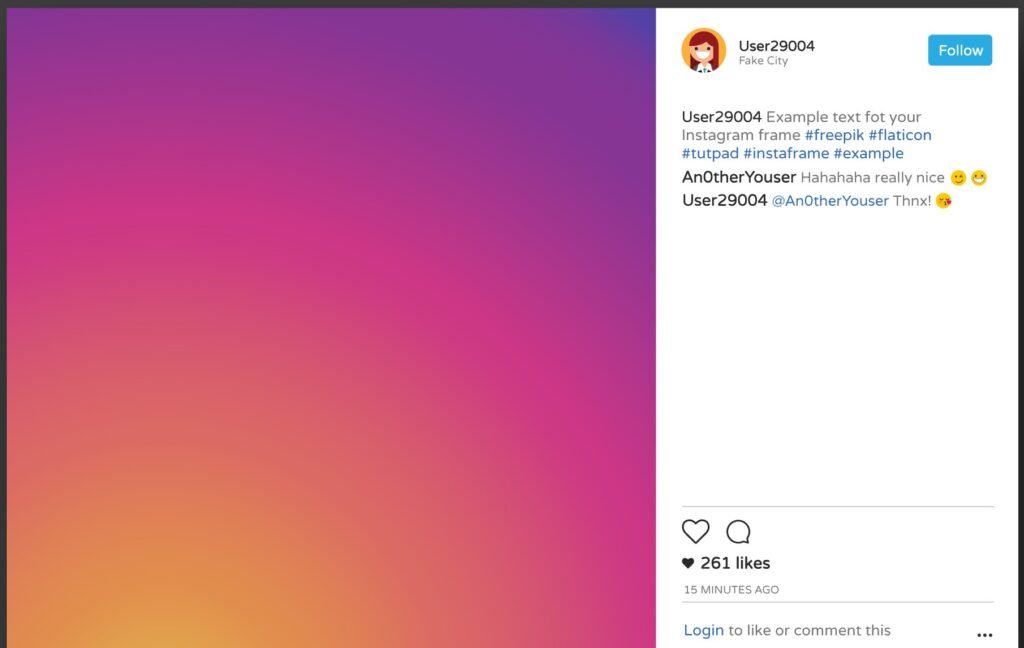
In 2025, Instagram remains one of the top social media platforms globally, with over 2 billion monthly active users. It’s a hub for influencers, businesses, and everyday users to share their stories, connect with audiences, and promote their brands. One of the most crucial features that every Instagram user should master is how to add a link to your Instagram bio a small but powerful tool that drives traffic, generates leads, and increases sales.
Studies reveal that more than 80% of Instagram users follow a business account, and a significant percentage interact with bio links for shopping, event registrations, or other calls to action. Despite this, many users struggle with setting up or optimizing their bio link effectively.
This comprehensive guide will break down everything you need to know about adding and leveraging a link in your Instagram bio from the basics to advanced strategies that can boost your online presence,
Table of Contents
Why Is Adding a Link to Your Instagram Bio Important?
Instagram is primarily a visual platform with limited space for direct traffic generation. The bio link acts as the primary gateway for followers to engage with your brand beyond Instagram.
According to Hootsuite, accounts with optimized bio links see up to a 30% increase in website traffic. Whether you’re promoting an online store, blog, event, or lead magnet, the bio link is your direct line to conversion.
Without a clear link in your bio, you lose valuable opportunities to turn passive followers into active customers or engaged community members.
Understanding Instagram Bio Link Limitations
Instagram only allows one clickable link in your bio. This restriction means you must choose the most important destination for your audience or use a link aggregator.
Additionally, clickable links in post captions or comments are not supported, making the bio link even more critical.
Stories, on the other hand, can include swipe-up or link stickers for accounts meeting specific follower thresholds, but these are supplementary.
Knowing these limitations helps set realistic expectations for your link strategy.
Step-by-Step: How to Add a Link to Your Instagram Bio
Adding a link to your Instagram bio is straightforward:
Open the Instagram app on your device.
Tap your profile icon in the bottom right corner.
Tap Edit Profile.
Locate the Website field near the top.
Enter your desired URL (make sure to include https:// for proper linking).
Tap Done or the checkmark to save changes.
Your bio link will immediately become clickable and visible to anyone visiting your profile.
How to Edit or Remove Your Instagram Bio Link
To update or remove your link:
Go back to Edit Profile.
Change the URL in the Website field or clear it to remove.
Save your changes.
This flexibility allows you to keep your bio current with new campaigns, product launches, or seasonal promotions.
Using Link Aggregators Like Linktree to Add Multiple Links
Since Instagram only supports one clickable bio link, many creators and businesses use tools like Linktree, Beacons, or Campsite.
These platforms let you create a landing page with multiple links—your blog, shop, other social profiles, and more.
Set up your aggregator, customize the page, then paste the single aggregator URL into your Instagram bio.
This method maximizes your bio’s utility without violating Instagram’s single-link rule.
Optimizing Your Instagram Bio for Maximum Impact
Your bio text and link should complement each other.
Craft a compelling bio that tells visitors who you are and what value you offer.
Incorporate relevant Google entities or keywords related to your niche for discoverability.
Add a clear call to action that motivates users to click your bio link, like “Shop Now,” “Learn More,” or “Join Our Newsletter.”
Ensure the linked page is mobile-friendly and loads quickly to reduce bounce rates.
How Instagram Business Accounts Benefit Your Bio Link
Switching to an Instagram Business account unlocks features such as analytics, call-to-action buttons, and promotions.
Business profiles allow you to add contact buttons and category labels, providing more information alongside your bio link.
Access to Instagram Insights helps track how many users clicked your bio link, informing your marketing strategy.
Switch by navigating to Settings > Account > Switch to Professional Account > Business.
Tracking Clicks and Traffic from Your Bio Link
To measure the effectiveness of your bio link:
Use URL shorteners with tracking features like Bitly.
Analyze traffic in your website’s Google Analytics dashboard by setting UTM parameters.
Instagram Business Insights shows click data but lacks detailed traffic behavior.
Regular tracking lets you optimize your link and bio for higher engagement and conversions.
Common Issues When Adding Links and How to Fix Them
Sometimes, users encounter problems like non-clickable links or error messages.
Ensure your URL is complete with “https://”.
Check for any Instagram app updates and clear cache if necessary.
Switch between mobile and desktop views to troubleshoot display issues.
If the problem persists, contact Instagram Support or consult community forums.
Creative Ways to Drive Followers to Your Instagram Bio Link
Drive more traffic to your bio link by:
Adding link reminders in your Instagram Stories using stickers.
Including clear CTAs in video captions or posts encouraging users to “Click the link in bio.”
Pinning posts that promote the bio link.
Running giveaways or exclusive offers accessible through the bio link.
Cross-promoting your Instagram link on other social media platforms. learn how to add link to Instagram post
How Instagram’s New Features Affect Bio Links
Instagram continually updates features that impact how users interact with bio links.
The introduction of link stickers in Stories allows users with fewer than 10,000 followers to add clickable links in Stories, reducing some bio-link pressure.
Shopping tags and Instagram Checkout integrate with bio links to enhance e-commerce.
Understanding these developments helps you keep your bio and marketing strategy current.
Conclusion
Knowing how to add a link to your Instagram bio is a foundational skill for anyone serious about growing their brand, business, or personal profile on the platform.
From setting up the link to optimizing your bio and tracking performance, also explore our affordable Instagram all Services the essentials you need to maximize your Instagram presence.
FAQ:
Can I add multiple links directly to my Instagram bio?
No, Instagram allows only one clickable link, but you can use link aggregators like Linktree.
Do I need a business account to add a link to my bio?
No, personal accounts can add one link, but business accounts get additional analytics and features.
Can I track how many clicks my Instagram bio link gets?
Yes, via Instagram Insights (business accounts) or through URL shorteners and Google Analytics.
How often can I change the link in my Instagram bio?
There is no limit; you can update it as often as you like.
Are there any restrictions on the type of link I can add?
Instagram prohibits links to illegal content, phishing sites, or other harmful pages.

